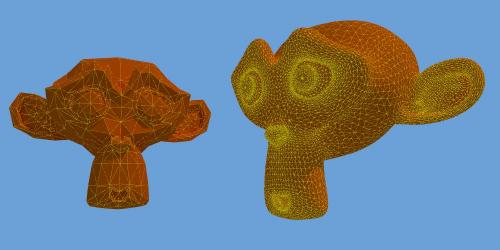-
Utiliser le node Wireframe
Bonjour!
En cherchant sur Youtube des vidéos sur le wireframe modifier pour mon post précédent,
je suis tombé sur une vidéo expliquant comment utiliser le node Wireframe.
Le wireframe modifier transforme les faces d'un objet en broche
alors que le node wireframe ne fait que colorer les arêtes des faces.
De plus, le node wireframe s'utilise uniquement avec le moteur de rendu Cycles et il fonctionne aussi avec des objets de type
surface comme par exemple sur une NURBS Sphere même si en principe un objet surface n'a pas de face, ni d'arête car il n'est
qu'un objet calculé mathématiquement à chaque rendu.
Voici les étapes à faire pour utiliser le node wireframe.
01 - Dans la barre en haut de l'écran 3D, cliquer sur Blender Render, puis dans le menu, cliquer sur Cycles Render.
02 - Subdiviser l'écran 3D en deux écrans un au-dessus de l'autre. Réassigner l'écran 3D du haut en écran du Node Editor.
Pour ceux qui ne savent pas subdiviser et réassigner un écran dans Blender,
regarder la vidéo sur mon post du 16 juin 2011.
03 - Sélectionner l'objet qui doit recevoir le node wireframe.
04 - Dans l'écran des propriétés, à droite de l'écran 3D, cliquer sur le bouton Material puis sur le bouton New.
Aussitôt dans l'écran du Node Editor vous verrez apparaître deux nodes : le node Diffuse BSDF
et le node Material Output.
05 - Placer le curseur de la souris dans l'écran du Node Editor puis faites la commande Shift + A > Input > Wireframe.
06 - Amener le node Wireframe au sommet du node Diffuse BSDF et cliquer le bouton gauche de la souris.
07 - Placer le curseur de la souris dans l'écran du Node Editor puis faites la commande Shift + A > Shader > Emission.
08 - Amener le node Emission juste en bas du node Diffuse BSDF et cliquer le bouton gauche de la souris.
09 - Cliquer sur le node Material Output et tenir enfoncer le bouton gauche de la souris.
Bouger la souris pour le déplacer un peu vers la droite. Relâcher le bouton gauche de la souris.
10 - Placer le curseur de la souris dans l'écran du Node Editor puis faites la commande Shift + A > Shader > Mix Shader.
11 - Amener le node Mix Shader entre les nodes Diffuse BSDF et Materials Output. Le lien deviendra orange.
Relâcher le bouton gauche de la souris pour voir les connections se faire sur le node Mix Shader.
12 - Cliquer sur le petit rond gris sur le côté droit du Node Wireframe.
Tenir le bouton gauche de la souris enfoncé et bouger la souris. Un lien orange suivra le curseur de la souris.
Amener le curseur de la souris sur le petit rond gris (Fac) du node Mix Shader pour faire la connection.
Relâcher le bouton gauche de la souris.
13 - Cliquer sur le petit rond vert sur le côté droit du Node Emission.
Tenir le bouton gauche de la souris enfoncé et bouger la souris. Un lien orange suivra le curseur de la souris.
Amener le curseur de la souris sur le petit rond vert (Shader) tout en bas du node Mix Shader pour faire la connection.
Relâcher le bouton gauche de la souris.
14 - Appuyer sur la touche F12 pour faire le rendu de la scène.
15 - Après le rendu, appuyer sur la touche Esc pour retourner dans le Node Editor.
Le node Wireframe permet de contrôler la largeur des lignes.
Le node Diffuse BSDF permet de changer la couleur de l'objet.
Le node Emission permet de changer la couleur des lignes faites par le node Wireframe.
Ci-dessous, mon setup. En haut l'éccran du node Editor, en bas, l'écran 3D.
Ci-dessous, le rendu de la scène. Le singe de droite a reçu un Subdivision Surface Modifier.
Size est sur sa valeur par défaut, soit 0.010 dans le node Wireframe.
Ci-dessous, Size est sur sa valeur minimum de 0.001 dans le node Wireframe.
Mais si on active l'option Pixel Size du node wireframe, on peut faire des lignes encore plus minces.
Pour obtenir un effet semblable en utilisant le moteur de rendu Blender Render, il suffit de faire une copie d'un objet
et de la laisser au même endroit que l'original. Mais on changera la couleur de la copie et son matériel sera de type Wire.
Si nécessaire, on grossira juste un peu la copie pour mieux faire ressortir les lignes.
Pour résumer, Blender met à notre disposition les moyens suivants pour transformer un objet en un "look" de broche :
- mettre le matériel en type Wire
- utiliser la commande Ctrl + F, W en Edit Mode
- utiliser le wireframe modifier
- utiliser le node wireframe dans Cycles
- extruder une forme le long d'un chemin.
Ci-dessous, la vidéo en anglais dont je vous ai parlé au début de ce post.
Mes amis!
Santé, fortune et gloire.
À la prochaine!
-
Commentaires
1NikoleVendredi 27 Mai 2022 à 04:07Hi i am kavin, its my first occasion to commenting anyplace, when i read this piece of writing i thought i could also create comment due to this sensible piece of writing.RépondreExcellent web site. Lots of useful information here. I am sending it to some pals ans also sharing in delicious. And certainly, thank you for your sweat!Hello there! Would you mind if I share your blog with my myspace group? There's a lot of folks that I think would really enjoy your content. Please let me know. Thanks-
Samedi 3 Septembre 2022 à 20:19
-
Hey There. I found your blog using msn. This is a very well written article. I will be sure to bookmark it and come back to read more of your useful information. Thanks for the post. I'll certainly return.Do you mind if I quote a few of your posts as long as I provide credit and sources back to your blog? My website is in the very same niche as yours and my visitors would truly benefit from a lot of the information you provide here. Please let me know if this alright with you. Cheers!-
Lundi 5 Septembre 2022 à 18:02
-
I really like your blog.. very nice colors & theme. Did you create this website yourself or did you hire someone to do it for you? Plz reply as I'm looking to create my own blog and would like to know where u got this from. kudos-
Mardi 6 Septembre 2022 à 18:53
Hello Stella!
To be honest, the display of my blog is the one I was given by default.
I just made a banner at the top of the blog to display the blog name.
I modified or added panels on the left side of the blog. That's all!
I believe that what is important with a blog is not to have gif images that flash
in the face of those who visit our blog but to have informative content.
Having good content is more important than having flash to impress the gallery.
A book is simple. Black text on white background. Nothing flickers, nothing pops up.
We can concentrate on the information contained in the book.
In my opinion, a blog should be like a book. Easy-to-read content with nothing that tries
to distract us while we read.
Good luck Stella with your blog project.
Matrius
-
Now I am ready to do my breakfast, when having my breakfast coming yet again to read other news.I'm amazed, I have to admit. Rarely do I come across a blog that's both equally educative and interesting, and without a doubt, you've hit the nail on the head. The problem is an issue that too few folks are speaking intelligently about. Now i'm very happy that I stumbled across this during my hunt for something relating to this.I think what you posted made a ton of sense. But, think about this, what if you added a little content? I ain't suggesting your information isn't good, but what if you added something that grabbed a person's attention? I mean Utiliser le node Wireframe - Polygone is a little plain. You should look at Yahoo's home page and note how they create article headlines to get viewers interested. You might try adding a video or a related pic or two to get people interested about what you've got to say. In my opinion, it might make your posts a little livelier.-
Jeudi 3 Novembre 2022 à 15:18
Dear Jeannine, I think you have fallen into the trap of empty content. Indeed, on Yahoo or YouTube very often we read an
article or watch a video just because a catchy title that caught our attention. But by reading the article or by watching the
video we realize that the content is useless, that we have just wasted our time.
We live in a time when people are trying to get our attention from all sides.
I'm not blogging to get your attention but to provide relevant information.
Also instead of telling me my blog is not to your liking, why don't you create a blog that would be to your liking?
To improve the world, you don't just have to criticize, you have to get your hands dirty.
Have a nice day!
Matrius
-
Hi there mates, good article and good arguments commented at this place, I am actually enjoying by these.I am actually happy to read this web site posts which carries lots of helpful data, thanks for providing these information.I appreciate, result in I discovered just what I was looking for. You've ended my four day long hunt! God Bless you man. Have a great day. ByeHello, i think that i saw you visited my website thus i came to “return the favor”.I am trying to find things to improve my site!I suppose its ok to use a few of your ideas!!-
Jeudi 1er Décembre 2022 à 22:16
-
This post will assist the internet visitors for building up new blog or even a blog from start to end.Link exchange is nothing else except it is just placing the other person's weblog link on your page at suitable place and other person will also do same in favor of you.Hey would you mind sharing which blog platform you're working with? I'm going to start my own blog in the near future but I'm having a hard time selecting between BlogEngine/Wordpress/B2evolution and Drupal. The reason I ask is because your layout seems different then most blogs and I'm looking for something unique. P.S Sorry for getting off-topic but I had to ask!-
Lundi 16 Janvier 2023 à 21:30
-
Good day! I just want to give you a big thumbs up for the great information you have here on this post. I'll be returning to your site for more soon.Hi there! This post couldn't be written any better! Reading this post reminds me of my good old room mate! He always kept chatting about this. I will forward this page to him. Fairly certain he will have a good read. Many thanks for sharing!I blog often and I really thank you for your information. This article has truly peaked my interest. I will book mark your website and keep checking for new information about once per week. I opted in for your Feed too.great put up, very informative. I ponder why the other experts of this sector don't notice this. You should continue your writing. I'm confident, you've a great readers' base already!hey there and thank you for your information – I have certainly picked up anything new from right here. I did however expertise a few technical points using this web site, as I experienced to reload the website lots of times previous to I could get it to load correctly. I had been wondering if your hosting is OK? Not that I am complaining, but sluggish loading instances times will very frequently affect your placement in google and could damage your high-quality score if advertising and marketing with Adwords. Anyway I am adding this RSS to my email and could look out for much more of your respective exciting content. Ensure that you update this again soon.-
Samedi 18 Février 2023 à 18:34
Hello Florrie!
Eklabog is a site that hosts our blog for free.
I have no control over the server that hosts the blogs on this platform.
Sometimes it also happen to me that have to reload a page of my blog to correctly have all the images
and video inserted in the page. That's life, I can't do much about it.
As for Google, I do not maintain this blog to please Google
but because I like to publish information on 3D modeling.
Have a good day!
Matrius
-
Hi there to every , since I am really keen of reading this weblog's post to be updated regularly. It contains nice data.I’m not that much of a internet reader to be honest but your sites really nice, keep it up! I'll go ahead and bookmark your site to come back in the future. Cheers Suivre le flux RSS des commentaires
Suivre le flux RSS des commentaires
 Ajouter un commentaire
Ajouter un commentaire
Oser repousser les limites de sa créativité
 Twitter
Twitter del.icio.us
del.icio.us Facebook
Facebook Digg
Digg Technorati
Technorati Yahoo!
Yahoo! Stumbleupon
Stumbleupon Google
Google Blogmarks
Blogmarks Ask
Ask Slashdot
Slashdot